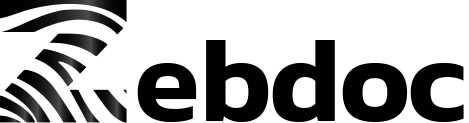What is the appointment booking feature?
The appointment booking feature allows patients or customers to schedule appointments with ease. They can choose the date, time, and preferred service provider, if applicable. The system automatically updates the availability and sends confirmation details to both the patient and the service provider.
How does the automated text message function work?
The automated text message function sends automated reminders and notifications to patients regarding their upcoming appointments. It helps reduce no-shows and improves overall appointment adherence. Text messages can be customized and personalized based on the appointment details.
What is the Digital Patient Intake Form?
The Digital Patient Intake Form replaces traditional paper-based forms by allowing patients to fill out their information online. It streamlines the check-in process, saves time, and eliminates the need for manual data entry. The form can be customized to collect specific information relevant to your practice.
How does the QR code technology work for scanning intake forms?
QR code technology enables patients to conveniently scan their intake forms using their mobile devices. By scanning the QR code displayed at the reception or on appointment reminders, patients can securely submit their completed intake forms digitally, eliminating the need for physical paperwork.
What is Online Reputation Management?
Online Reputation Management refers to the tools and features that help businesses monitor, manage, and improve their online reputation. It includes collecting and displaying patient reviews, managing feedback, and responding to reviews across various platforms. This feature helps practices maintain a positive online presence.
How does the document sharing feature work?
The document sharing feature allows secure, HIPAA-compliant, and efficient sharing of documents between healthcare providers and patients. Practice staff can upload, store, and share documents such as medical records, lab reports, consent forms, and more. This promotes streamlined communication and collaboration.
How does the patient payment feature work?
The patient payment feature enables patients to make payments for services rendered directly through the application. It supports various payment methods, such as credit cards, debit cards, or digital wallets. Patients can view and settle their bills online, reducing administrative work and improving convenience.
What does multiple location management mean?
This feature allows practices with multiple offices to manage their appointments, resources, and staff across these different locations using a centralized system. This capability provides a unified view of all locations, enabling efficient scheduling, resource allocation, and reporting.
How does the restricted employee access functionality work?
The restricted employee access functionality ensures that employees have access only to the specific features and data they require for their roles. This feature helps maintain data security, privacy, and compliance by limiting access based on user roles and permissions.
What is the Telehealth Visit feature?
The Telehealth Visit feature enables healthcare providers to conduct virtual consultations with patients remotely. It facilitates video conferencing, secure messaging, and file sharing for remote diagnosis, follow-ups, and non-emergency medical care. It provides a convenient and accessible healthcare option for patients.
How does the patient communication tool work?
The patient communication tool allows healthcare providers to communicate with patients through secure messaging, SMS. It enables efficient appointment reminders, follow-ups, sharing of test results, and general communication. It helps enhance patient engagement and improves the overall patient experience.
How do I set up appointment management in the system?
To set up appointment management, log in to the system and navigate to the administration or settings section. You can configure various parameters such as appointment durations, available time slots, appointment types, and any other specific settings relevant to your practice or business.
How can I add new location options to the scheduler?
Adding new location options is typically done through the administration or settings section of the system. You can create and define new locations, specifying their names, addresses, contact details, and any other relevant information. These locations will then be available for selection when booking appointments.
How do I set up a new provider in the scheduler?
To set up a new provider in the scheduler, access the administration or settings section of the system. Look for an option to manage providers or staff members. You can add a new provider by entering their details, such as name, contact information, specialty, and working hours. Once added, they will be available for appointment booking.
Are there customized intake forms available?
Yes, the Zebdoc team can help build new customized intake forms for your practice. These forms can be designed to collect specific patient information, medical history, consent, or any other necessary details. Customization allows you to gather the information most relevant to your workflow. Please reach out to Zebdoc support or your account manager for more details.
How does the automated text message system work, and what are its benefits?
The automated text message system sends automated reminders and notifications to patients regarding their appointments. It reduces no-show rates, improves appointment adherence, and enhances patient communication. The system can be configured to send reminders a specific time before the appointment, ensuring patients stay informed and engaged.
Is this platform HIPAA compliant?
Yes, this platform is designed to be HIPAA compliant. It adheres to the necessary security and privacy standards required to protect patient health information. This includes encryption of data, access controls, audit trails, and other measures to ensure the confidentiality and integrity of patient data.