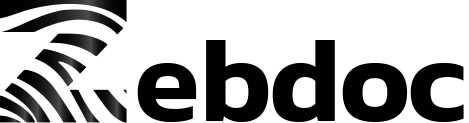The Impact of Automated Appointment Reminders in Reducing No Shows

No-show appointments, where patients fail to arrive for their scheduled appointments without any prior notification, have long plagued medical practices. Besides causing inconvenience and disruption to healthcare providers, no-shows can also lead to financial losses and can be a significant challenge for healthcare providers, leading to wasted resources, decreased productivity, and missed opportunities.
However, with the advancement of technology, automated appointment reminders systems have emerged as a powerful solution to tackle this issue.
Lets explore the impact of automated appointment reminders in reducing no-shows and revolutionizing practice management.
What Are Patient Reminders?
So what is an automated patient reminder? A patient reminder refers to an automated notification via text, email, or phone, which reminds patients about their upcoming appointments. Additionally, patient reminders may also request patients to verify their previously scheduled appointments.
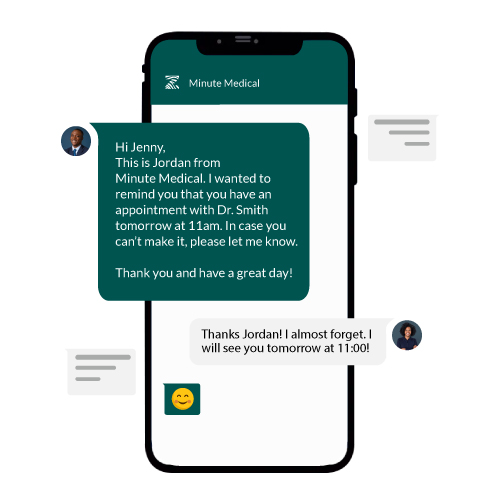
These reminders are becoming increasingly popular as alternatives to the traditional method of front-office staff calling patients to confirm their attendance as appointments draw near.
How Do Automated Appointment Reminders Work?
The process initiates when the front-office staff enters a patient’s information into the patient management system (PMS) to schedule an appointment. From that point forward, the responsibility of the employees concludes as the PMS takes care of the remaining tasks.
Once a new appointment is added to your PMS, it automatically triggers the transmission of a patient reminder a predetermined number of days prior to the scheduled appointment. These reminders can be delivered through various channels such as phone calls, text messages, or emails.
Benefits of Patient Text Reminders
Reduced no-shows:
Automated reminders serve as timely reminders for patients, reducing the likelihood of them forgetting about their appointments and subsequently decreasing the no-show rate.
- Waitlist efficiently:
Identifying and addressing missed appointments enables scheduling opportunities for patients on the waitlist, resulting in improved efficiency and patient satisfaction while maintaining the practice’s financial stability. - Frees up resources:
Without the need for extensive confirmation calls, your phone lines are available for incoming patient calls, facilitating better accessibility. This is particularly important as a significant percentage of medical appointments are made over the phone. - Relieves strain from front-office staff:
By handling appointment confirmation calls, automated appointment reminders allow your front-office staff to focus on providing a positive experience to patients present at the practice. - Increases patient satisfaction and loyalty:
Patient text reminders avoid disrupting patients’ daily activities and allows them to respond at their convenience. This convenience leads to greater patient satisfaction and loyalty towards the practice.
Patient Appointment Reminders Best Practices
- Keep it concise:
Limit the reminder texts to essential details only – such as practice’s name, doctor’s name, appointment date and time, along with cancellation/rescheduling instructions. - Request a response:
Encourage patient engagement by asking for a confirmation, rescheduling, or cancellation response. This helps reduce no-shows and makes rescheduling easier for patients. - Personalize the message:
Begin with the recipient’s name and include the doctor’s name to create a personalized connection. This makes the patient feel valued and increases their interest in the message. - Consider the number of messages:
Avoid overwhelming patients with excessive reminders. Typically, a confirmation request one week prior and a reminder 24 to 72 hours before the appointment are sufficient. A third message can be considered, but avoid sending more than four messages. - Choose optimal timing:
Studies suggest that sending patient reminders around 4 p.m. yields higher response rates. Other effective times include 9 a.m., 3 p.m., and 5 p.m. Avoid sending reminders during lunch breaks, as they tend to receive the fewest responses at the lunch hour.
Benefits of Using an Appointment Reminder Software
With comprehensive appointment reminders software like Zebdoc you can streamline your scheduling process and boost patient satisfaction. Coincidently, you can greatly reduce no shows and ensure your patients never miss an appointment again.
Patient Appointment Reminders FAQs
Q1: Are SMS automated reminders HIPAA compliant?
Yes! The U.S. Department of Health and Human Services (HHS) has mandated that all patient reminders sent via phone, email, or text must adhere to HIPAA compliance standards, treating them with the same level of privacy and security as medical records. However, it is generally recommended to avoid including any private patient information in these automated reminders, following best practices for safeguarding patient confidentiality.
Q2: How often can I send patient reminders?
To ensure effective appointment management, it is recommended to send reminder texts 24 hours prior to the scheduled appointment. This allows individuals to plan their day accordingly. Additionally, sending a reminder text well before the cancellation deadline is essential. For instance, if a 24-hour notice is required for cancellations, it is advisable to send patient text reminders a few days before the end of the cancellation period.
Q3: Can patient reminders be customized based on the type of appointment?
Yes, patient appointment reminders can be customized based on the type of appointment. This customization ensures that patients receive relevant information tailored to their specific appointment needs.